
GetFit
2019/2022
The Problem
How to achieve a healthy body with limited time, knowledge, and financial resources?
The Solution
Create a mobile app that will make it easier for users to quickly plan a workout based on their needs and fitness knowledge level.
During our requirements gathering phase potential users that we spoke with stated that the main hurdle of getting in shape was planning a workout.
Research objectives
-
How satisfied the users are with the app’s interface
-
If the app is more efficient and satisfactory than the user’s current method of planning a workout
Hypothesis
-
Our subjects will be more satisfied with planning a workout with our application than with their current planning method.
-
Our subjects will plan a workout more efficiently with our application than with their current planning method.
Team
This was a graduate project with four members.
Research, Paper Prototype, Final Prototype: My role
Research: Entire team
Interactive Prototype: One team member
Research (Phase 1)
Practical Persona Method
We began our research with the practical persona method. The personas focused on middle class men and women (20-40 years old) with average to advanced knowledge of technology and beginner to intermediate fitness knowledge.
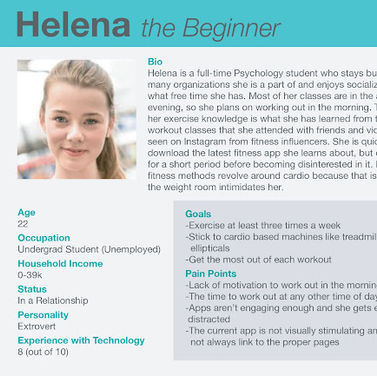
The persona profiles
Paper Prototype
I drew a very simple sketch wireframe to start our testing.

Sample sketches
Heuristic Evaluation & Non-User Evaluations
As a team we developed ten usability heuristics with the paper prototype mockup a teammember made for our project's interface. Another team did user evaluations to usability issues with the paper prototype. Our team then went through the mockup and answered the usability heuristics which were:
-
Flexabilty
-
Learnability
-
Minimize Memory Load
-
Show Status
-
Prevent Errors and Support Error Recovery
-
Be Consistant
-
Use Familiar Metaphors and Language
-
Simple and Natural Dialog
-
Clean and Funtional Design
-
Freedom
Prototype
Based on the above feedback and research the new prototype UI Design was completed in Adobe XD. For the interactive component, we utilized InVision to create an in-browser user-testable prototype. It can be viewed at https://xd.adobe.com/view/f0021ddf-7324-49b3-6a36-916d264527c4-8633/.
Note: We had some technical issues that impeded the participant’s experience of the prototype. One of these issues was that some buttons did not indicate that they were selected when pressed or couldn’t be pressed at all due to prototype errors. Another issue participants came across was that some buttons had to be pressed multiple times before it directed the user to the new page. To fix this, the size of the buttons can be increased so that there is a larger area for the users to press, and the prototype could be better tested prior to a participant using it in the experiment in order to make sure all buttons could be selected.

Sample UI screens
Research (Phase 2)
User Evaluation
The team implemented a user evaluation to see how satisfied the users are with the app’s interface an ff the app is more efficient than the user’s current method of planning a workout. We interviewed eight participants with each session including surveys, questionnaires, and a usability test of the GetFit prototype. In the usability test portion there were two tasks; create a workout plan how the participant normally would and create a workout plan with the GetFit app. Below is the evaluation sessions outline.
Intro (5 mins)
-
Go through introductions
-
Debrief on the experiment and timeline
-
Evaluator goes through consent form
-
Test subject fills out demographic questionnaire
Trial 1 (15 mins)
-
Training - Explain the workout scenario
-
Evaluator starts audio recording
-
Plan a workout using pen, paper, or phone
-
Observe and tell subject to start think-aloud method
-
Give participant evaluation questionnaire
Break (5 mins)
Trial 2
-
Task 1 (15 mins)
-
Training - Explain interface and workout scenario
-
Evaluator starts screen recording on the phone
-
Setup account with a phone using our prototype
-
Observe and tell subject to start think-aloud method
-
-
Task 2 (15 mins)
-
Training - Explain interface and workout scenario
-
Evaluator starts screen recording on the phone
-
Plan workout with a phone using our prototype
-
Observe and tell subject to start think-aloud method
-
-
Give participant evaluation questionnaire
Results
Efficiency - Task Completion Time (Minutes)
We measured the efficiency of the two tasks in minutes. By comparing the mean times in task one (11.27 mins) for each section to the same section in task two (9.523 mins), the setup time was faster without the GetFit App; however, the Reminder, Plan phases, and total time was much faster with the GetFit App.
Efficiency - Task Completion Rate (Pass/Fail)
The next metric we collected was the completion rate. This was a pass/fail metric based on whether users finished each task. There were no outright failures planning a workout without the GetFit app in task 1. In task 2, there were two participants who failed to complete the task, resulting in a 75% completion rate. This was due to technical issues in the prototype links mentioned earlier.
Qualitative Data - Accuracy
Common Errors
Task 1 - Without GetFit App.
-
Participants made wild guesses on a
number of reps and sets.
-
Participants chose workouts that did not
target the correct muscle groups.
-
Participants couldn’t identify tips on how
to perform the workouts correctly.
User Satisfaction
Satisfaction Survey (Task Comparison)
For User Satisfaction, we administered questionnaires after each task with the same 5 questions on a 5 point Likert scale. The below visualization shows the number of users that responded with each answer. The bottom two questions have the scale legend reversed, indicating that a “disagree” response is preferred. Each scale shows an improvement for the second condition, particularly in the bottom question, where users indicated strongly that they did not need to learn as much to complete the task while using the app, compared to the task without the app.
Task 2 - With GetFit App.
-
Participants tried to click areas that were not designed to be clickable.
-
Participants failed to complete the task due to technical difficulties with the prototype.
-
Participants skipped parts of the setup phase and had trouble going back.
.png)
Satisfaction Survey (App SUS Score)
In addition to the questionnaire comparing the two tasks, we also administered a second questionnaire using the System Usability Score (SUS) standard questions focused on the GetFit interface, rather than the task itself. These questions were not asked for the first condition, because a consistent user interface was not used during the task. A similar visualization is shown above. In this display, the scales were normalized for favorability. For example question one, “I think that I would like to use this system frequently” a favorable response would have been “Agree” while in question two “I found the system unnecessarily complex.” the favorable response was to “Disagree”. Below is the visualization with the data.
.png)
Recommendations
-
Simplify terminology, specifically anatomy terms, and/or add icons for each muscle group
-
Have an option to save the workout plan for later use in case the user does not want to complete the workout immediately
-
Add how-to videos to each exercise
-
Add a few warm-up and cool-down exercises
-
Have the whole workout area selectable instead of selecting the three dots
-
Fix buttons that do not indicate that they have been selected
-
Increase button click area
Final UI Design (2022)
I revisited this project in 2022 and mocked up the UI for some screens.












